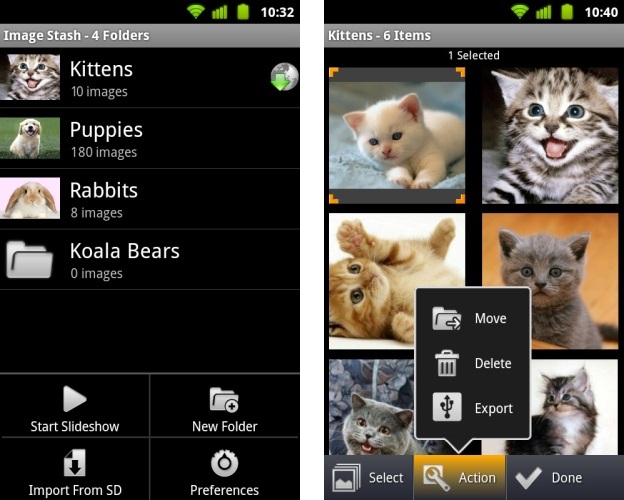Frost 2.0 Released!
 As per our previous post, Frost 2.0 has left the QA phase of development and is now available on the Android Market. The following is a list of changes:
As per our previous post, Frost 2.0 has left the QA phase of development and is now available on the Android Market. The following is a list of changes:
» Added folder support. We got a lot of demand for this. You will now be able to organize your image stash into folders. Have full control over folder creation, naming, and which folder your images will be saved into.
» Added stash management and image export. With the addition of folders, we’ve given you more power over organizing your images. By selecting the “Organize” menu option in the image stash gallery, you will be able to multiselect images and then delete them, move them to other folders, or export them as JPG files to your device.
» Added feature “Save Link to Image Stash”. If you wish to save a full resolution image without having to open its thumbnail/link, selecting this option will quickly save the full size image to your stash.
» Added visual feedback for closing a tab.
» Several minor improvements and bug fixes.
If you want to learn how to use the new folder and organization features, please look at the tutorial as it has been updated. You can access the tutorial using the “Help” button in Frost’s preferences.
As always, if you find any problems or have a suggestion for the next version, please contact us through our contact page above.